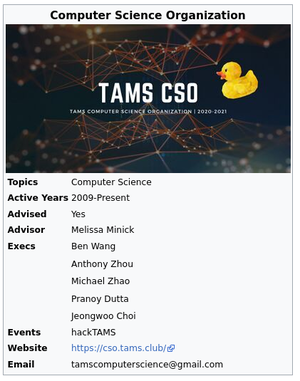Difference between revisions of "TAMS Wiki:Intro to Wiki"
(→Infoboxes: added example) |
|||
| Line 28: | Line 28: | ||
== Infoboxes == | == Infoboxes == | ||
| + | [[File:CSO infobox.png|alt=An example infobox|thumb|An example infobox]] | ||
=== Adding an infobox to a page === | === Adding an infobox to a page === | ||
Revision as of 00:49, 6 February 2021
Welcome to the TAMS Wiki page! Eager to start contributing but you aren't sure how to? You've come to the right place!
The follow page will cover the common features and tricks used on this Wiki. For full coverage, please visit the MediaWiki help page.
TO-DO BEFORE DOING ANYTHING
An account is required to make any edits. Create an account here. In the future, email verification will be enabled.
Pages
Creating a page
There are two methods for creating a page:
- If you search for a page that doesn't exist (using the search box and "Go" button on the left of the page) then you will be provided with a link to create the new page.
- Type "http://tamswiki.org/wiki/ARTICLE" into your address bar but replace ARTICLE with the intended page name.
Editing a page
Changing the name of a page
To change the name of a page, you must move the page to its new name location.
Categories
Creating a category
Adding a page to a category
Infoboxes
Adding an infobox to a page
Infoboxes can be added to a page through Template under the Insert menu. Search "Infobox TYPE" and click Add template. Once added, add the necessary/relevant information.
Adding an image to an infobox
To add an image to an infobox, you must upload the image on the Upload File page. Once uploaded, copy the name of the file and paste it into the image field. Your image should now appear.